In the data science community, scikit-learn is the most widely used machine learning (ML) package. Scikit-learn is a powerful and easy-to-use tool for data processing and ML model implementation. There is scarcely a better tool to master the initial machine learning tasks if you are a data science enthusiast. In this tutorial we will learn how to install scikit-learn.
Let’s install scikit-learn:
- On Windows using pip: You can download Python 64 bit from here.
After installation run the following command:
pip install -U scikit-learn
If you want to check the version of scikit-learn, use the below command:
python -m pip show scikit-learn
The minimum version of scikit-learn dependencies are the same as described above:
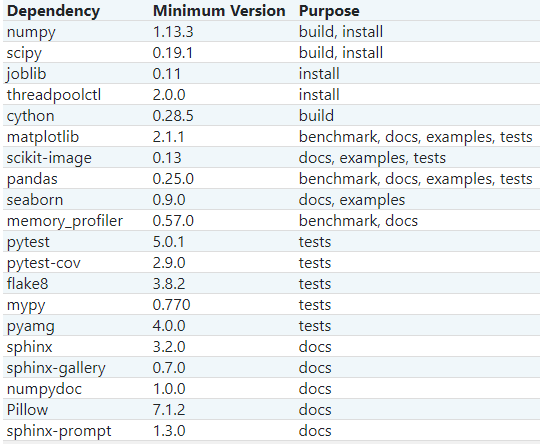
- On Windows using conda: Python 64 bit can be downloaded from here.
Also, install conda using Anaconda or Miniconda from the link. The minimum requirements to install conda are:
- Windows, macOS, or Linux
- 400 MB space (to install Miniconda)
- 32 or 64 bit computer
- Minimum 3 GB space (to install Anaconda)
Then run:
conda install -c conda-forge scikit-learn
If you want to check the version of scikit-learn, use the below command:
conda list scikit-learn #tells about the version of scikit learn
conda list #tells about packages installed on active conda env
The minimum version of the scikit-learn dependencies are the same as described above.
- On MacOS using pip: You can install Python 3 from open source and free software Homebrew, or download & install it manually from the Python website.
After installation, run:
pip install -U scikit-learn
If you want to check the version of scikit-learn, use the below command:
python -m pip show scikit-learn #to check version and path of scikit-learn
python -m pip freeze #to check packages installed in the active virtualenv
The minimum version of the scikit-learn dependencies are the same as described above.
- On MacOS using conda: You can install Python 3 from Homebrew or download & install it manually from the Python website.
Also, install conda using Anaconda or Miniconda from this link. The minimum requirements to install conda are:
- 400 MB space to install Miniconda
- Windows, macOS, or Linux
- 32 or 64 bit computer
- Minimum 3 GB space to download & install Anaconda
After installation, run:
conda install -c conda-forge scikit-learn
If you want to check the version of scikit-learn, use the below command:
conda list scikit-learn #tells about the version of scikit learn
conda list #tells about packages installed on active conda env
The minimum version of the scikit-learn dependencies are the same as described above.
Summary
You need to start your ML journey somewhere and this is how you do it. Install the scikit-learn package and utilize it to take informed decisions based on data, fetch insights from data using scikit-learn library and to build powerful ML models.